The theme has built in bbPress templated design support and files included. You need to take couple of steps to activate it . You need to install BBpress forum plugin and add the forums page to your menu. The theme will automatically override the design and integrate the forum into your WordPress installation.
Install BBpress Plugin and Activate
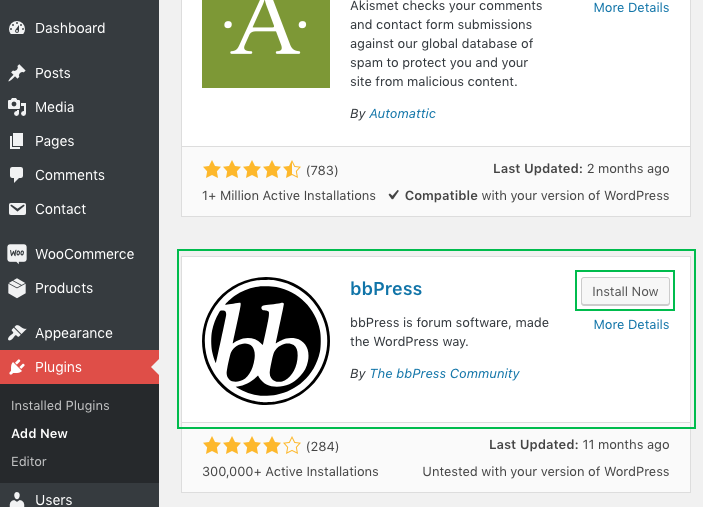
bbPress now automatically creates “forums” page
bbPress now automatically creates “forums” page and is no longer needed for an admin to create the page manually.
[bp-forum-index] shortcode is no longer needed. it’s done behind the scenes.
Final step you need to add “Forums” page/link in your site menu.
You have a link to your forums, you need to add the “forums” link to your menu. (Appearance > Menus). add forums page and that’s it.
